Animated WebP vs GIF
GIF is commonly used for web animations, but WebP can also handle animations. What are the advantages and disadvantages of Animated WebP and GIF?
Let's start by looking at color depth.
GIF is limited to an 8-bit color palette, showing only 256 colors per frame and offering 1-bit transparency. In contrast, WebP supports 24-bit RGB color with an 8-bit alpha channel, allowing for better quality images and transparency. The constraints of GIF often result in banding and a lack of detail, especially in images with gradients or subtle color variations. Consequently, GIFs may look pixelated and less lively compared to WebP animations.
Compression and File Size
GIF only supports lossless compression, which can result in larger file sizes without enhancing quality. On the other hand, WebP uses both lossy and lossless compression, enabling it to maintain more detail while reducing file size.
In generatl, when animated GIFs are converted to lossy WebP, they can be up to 64% smaller. Lossless WebP animations are about 19% smaller than their GIF equivalents. The smaller file sizes are particularly advantageous for quicker loading times on websites and mobile networks.
Sample Files
In the provided sample image files, we can observe that the file size is significantly smaller in WebP format compared to GIF. However, there is no visual difference between the two image formats. The images in WebP format are only about 17.5% to 23.1% of the size of GIFs, reducing the file size by approximately 77% to 82%.
| GIF Format | WebP Format |
|---|---|
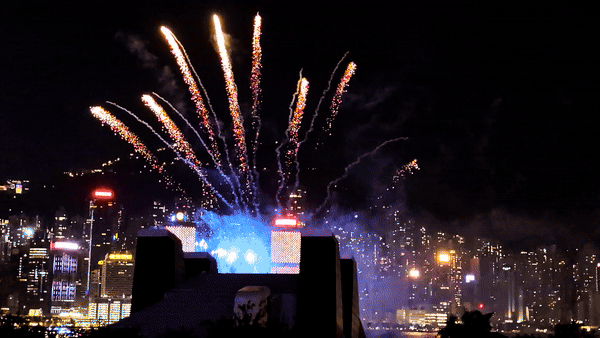 File Size: 13.70MB |
 File Size: 3.16MB (reducing 76.9%) |
 File Size: 25.10MB |
 File Size: 5.50MB (reducing 78.1%) |
 File Size: 11.90MB |
 File Size: 2.75MB (reducing 76.9%) |
 File Size: 26.20MB |
 File Size: 4.60MB (reducing 82.5%) |
In conclusion, WebP animations offer superior color quality, smaller file sizes, and faster loading times compared to GIFs, making them a more efficient choice for web animations.
Learn about WebP
- What is WebP?
- Benefits of WebP format
- WebP vs GIF
- Animated WebP vs GIF
- WebP vs JPG
- WebP vs PNG
- How to View WebP Format Files
- Browser compatibility of WebP format
- WebP format helps SEO
- WebP Photos Sample
- Responsive Image Design with WebP
- Detect WebP support with Javascript
- Disadvantages of using WebP format. Why we need to use WebP?
System Notice
- 2024-Sep:
- Fix quality settings issue when converting Animated GIF to WebP
- Fix issuing in keeping transperancy background when rotating WebP
- 2024-Aug:
- Support drag and drop file
- 2023-Nov:
- Add more photo samples
- 2023-Oct:
- Add WebP rotate function
- Provide Chinese User Interface
- Rewrite the base code to improve conversion speed
- 2023-Sep:
- Add Quality Option in conversion, optimization and resize
